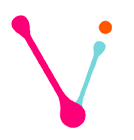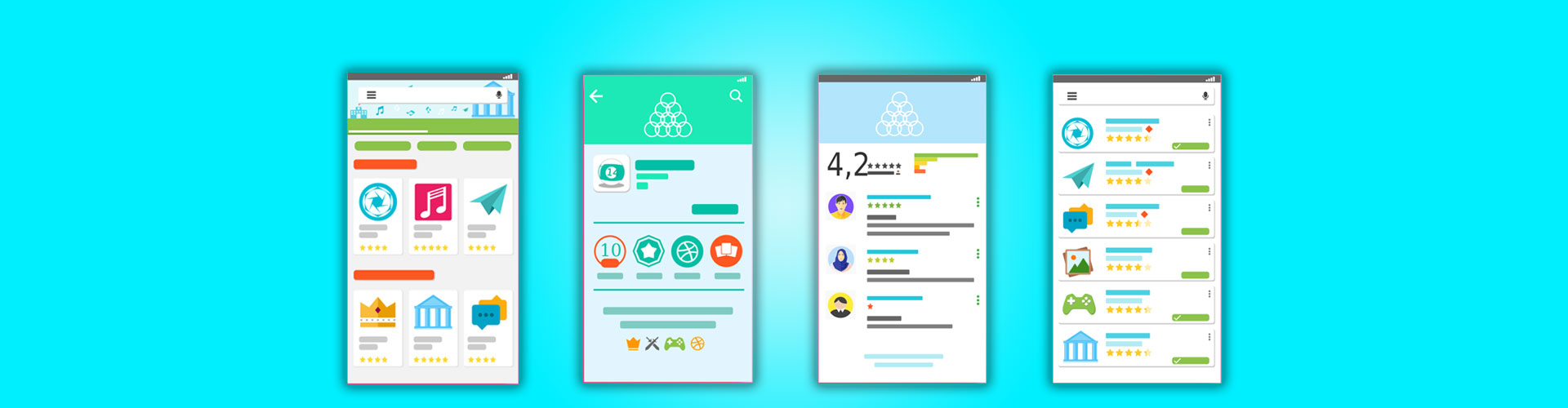Google Play Store – App Submission
Google Play Store is one of the famous and most popular platform for app lovers as well as app developers. In one place it allows you to download any app anytime be it too old or the latest, the database of google play store is always up to date which give’s users an ease to use it. When it comes to the app submission on google play store, it allows you to distribute your app to a wide range of users as well as advertise, sell & manage the App performance.
“But as before investing we need to read the terms and conditions similarly before submission of app a smooth plan of the process for app submission should be made and to do that first you should know its pre-requisites.”
PRE-REQUISITES FOR GOOGLE PLAY STORE APP SUBMISSION
- APK file of app.
- Short Description of App with maximum 80 characters
- Long Description of App with maximum 4000 characters
- Icon for the App – This basically represents the app and is a unique identity for the app. File format should be png with size 512*512
- Screenshots – 8 screenshots of application showcasing different features of it with file size not be more than 3480*3480 and minimum 320 PX (only png format)
- Featured Graphic or video – File format should be jpeg or png and dimension 1024*500 PX. For video we need to keep the length between 30 sec to 2 min.
- Email or Helpline – This is required for providing users with any kind of assistance they need regarding App whether it be fatal error or handling error.
PUBLISH APP ON PLAY STORE
Once you are all set with the pre-requisites then comes the time to go live and submit app in the play store.
Most initial step of this process is to create an account on google, although almost everyone has their personal account on google but its recommended to have a separate professional account on google for app which can help you to be in touch with your users, answer their queries as well manage your advertisement of the app.Also to register your publisher account you need to pay 25 USD using google payments.
Post successful account creation we need to sign in to developer console to perform all the further action.
One optional step is to create and link your merchant account for
1) You have a paid app or subscription app
2) In app purchases
MANDATORY FIELDS
APK & TESTING– It’s recommended to do alpha testing before making app available to users,for this process we need to go to the APK section of developer console where we will find alpha testing & beta testing. You can use these options and fetch the URL of your app and share it with few testers who can then do the testing and send you reviews. Once the testing phase is clear you can click on publish to make the app live to worldwide users.
STORE LISTING –This is one of the important step in publishing app on google play store. Once APK file is uploaded, we need to go to the store listing tab and update all the details related to the app like short description, screenshots, videos,and other mandatory fields. Once done click on save and store listing is done.Also you can edit and modify your store listing anytime. Apart from these you also need to fill out content rating questionnarie for your app.
PRIVACY POLICY – In the store listing tab you will get a option of uploading privacy policy of your app. Now privacy policy is a very important and mandatory field, as the apps without privacy policy gets delisted and removed from the playstore after certain period of time.
PRICING DISTRIBUTION– Few apps are free, few paid and few have limited free access and then subscription. So it’s important to do pricing listing for your app as well. For this you need to go to the pricing and distribution tab and select paid or free option as per your app. Also you need to select the distribution countries.
When all the three important and mandatory tabs Store Listing, APK & Pricing has been updated then a green check box will appear which you need to click in order to confirm that you are ready to publish your app. Then click on publish and you will get a message stating your app will appear in google play store shortly.
Now apart from these mandatory steps there are series of more tabs which you can fill or ignore as per your app’s requirement.
So let’s get started, let us make the app you want and publish on google play store as well!