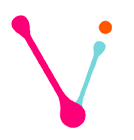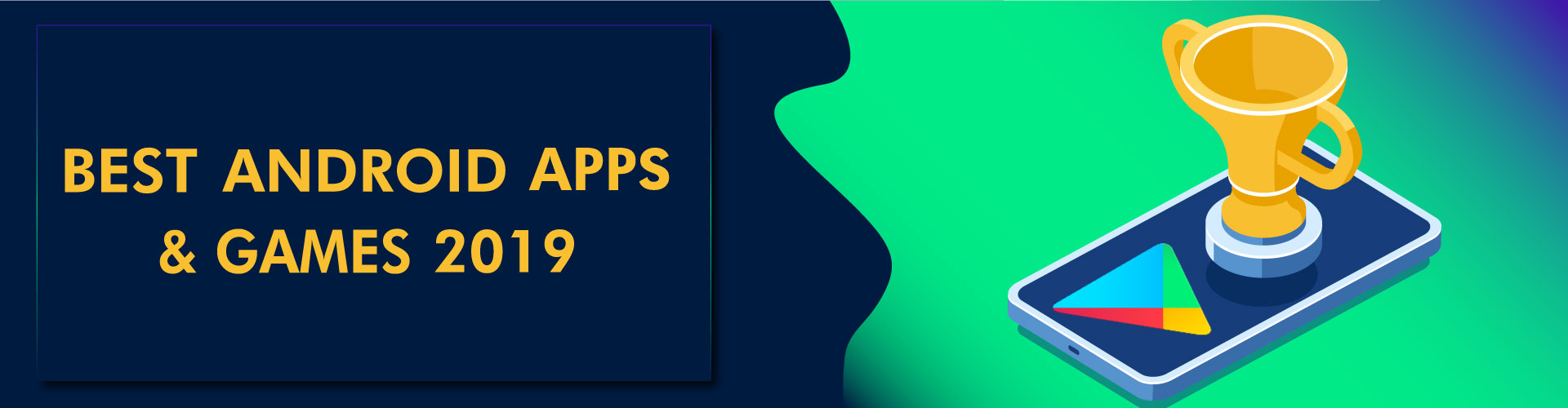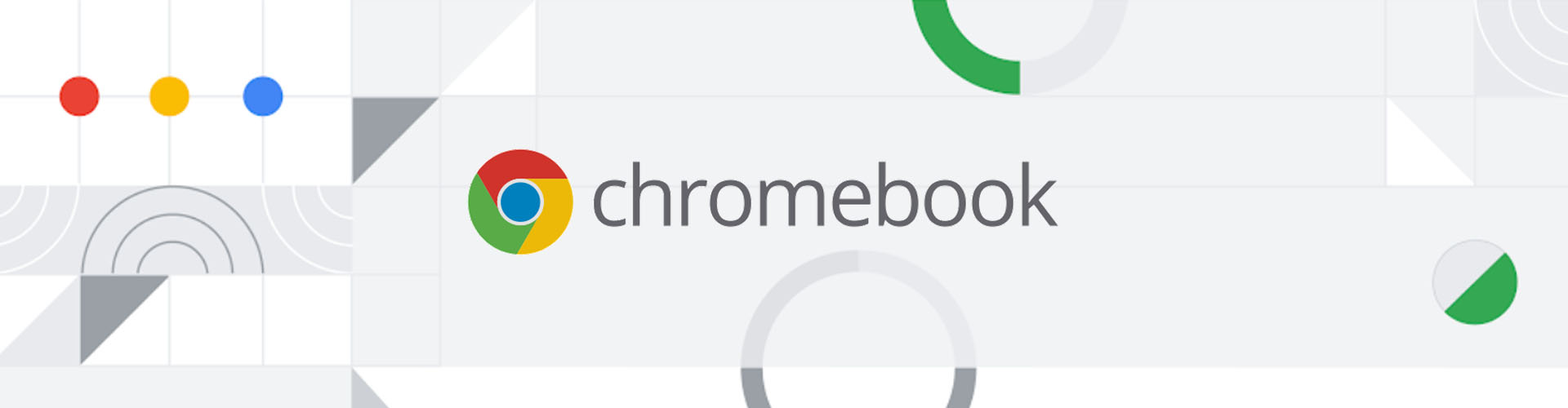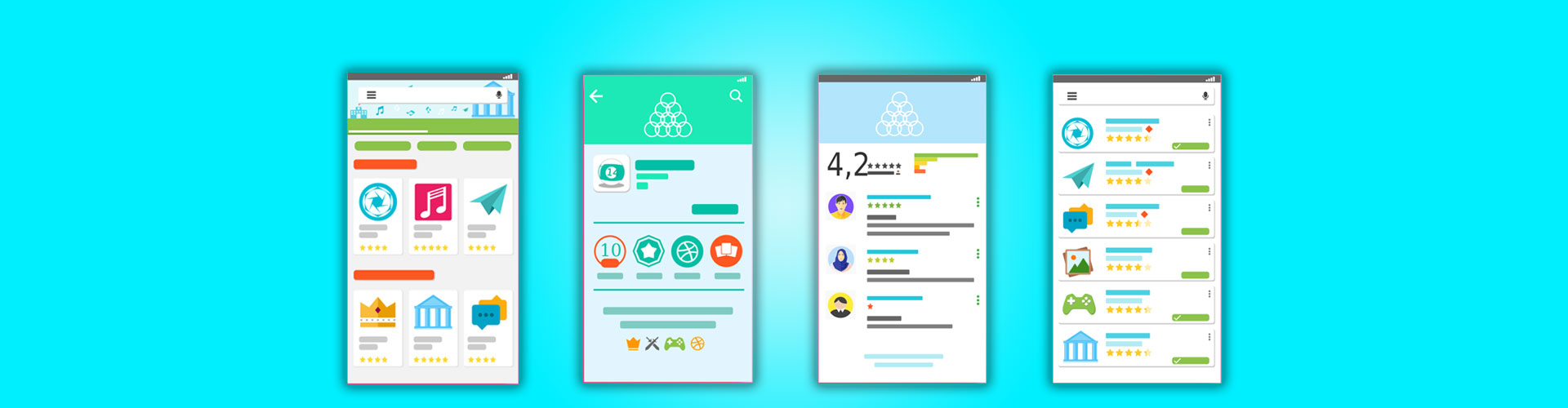The importance of mobile apps in our daily life is undeniable. We are so encompassed that now and then we use one or the other app. Among the tons of Android apps available on the Play Store, the following are the exceptional apps Google Play has listed under various categories:
Best Apps of 2019
User’s Choice App of 2019: Spotify

Spotify is a digital music streaming service that gives you access to the content of various artists from all over the world such as millions of songs, podcasts, and videos. Spotify is a premium android app but you can have access to its basic functions which includes playing music which is totally free. It can be played across a range of devices such as computers, phones, tablets, speakers, TVs, and cars. You cannot download music from Spotify in the traditional sense besides you can save it to listen offline.
Best Everyday Essentials of 2019: Boosted: Productivity and Time Tracker

With an easy to use interface Boosted a productivity and time tracker app helps you improve personal and work productivity. This android app comes with multiple features such as time tracking and organizing the activities. You can also view history of your activities in a chronological timeline. Furthermore, you can also back-up and restore your data to Google Drive.
Best Personal Growth App of 2019: Meesho

Meesho is a social commerce platform which enables small businesses and individuals to start their online stores through social channels namely WhatsApp, Facebook, and Instagram etc. It is used by women entrepreneurs, housewives, college students, as well as shop and boutique owners, and anyone looking for a part-time job or home-based jobs.
Best Hidden Gems of 2019: Appy Weather

Appy Weather is an impressive weather app, in particular, the personal touch the developers have provided. You can avail the information in brief or detail as the app provides information in both ways. The app recognizes your current location to avoid manually switching locations as you travel. There’s a feature named Toast Notification which alerts you when it is expected to rain or snow.
Best Apps for Fun of 2019: Ablo

Ablo is a social media chat app that lets you connect with the world and relate with new people across all parts of the world at any time and in any language. With Ablo’s built-in translator there is no language barrier. You just need to type in your language and send. The receiver on the other end will receive a translated message. Overall, the app is engaging, addictive and a great pastime.
Best Games of 2019
User’s Choice Game 2019: Call of Duty Mobile

The game is a rival to the most popular mobile game PUBG Mobile. Both games are published by the same Tencent Games. It is the part of popular Call of Duty franchise from the world of PC and Console gaming which is free to play on mobile. This android game comes with five online multiplayer modes such as Free-For-All, Frontline, Team Deathmatch, Hardpoint, and Domination along with newly introduced Zombie Survival mode.
Best Competitive Game of 2019: Brawl Stars

Brawl Stars is a fast-paced multiplayer battle game developed by the makers of Clash of Clans, Clash Royale, and Boom Beach. It comes in multiple game modes such as Gem Grab, Showdown, Heist, Bounty, Brawl Bawl including limited-time special events. But you cannot select a particular game mode to play as they are randomly selected.
Best Indie Game of 2019: #Drive

DRIVE is an endless driving videogame inspired by road and action movies from the 70s and 80s. As simple as possible, allowing the player to pick a car, pick the place and just hit the road. Just be aware not to hit anything else. No matter where we drive, no matter what we drive or how fast we drive. We simply chose to drive.
Best Casual Game of 2019: 1945

1945 is a long-run shooting game which is a remake of classic arcade experience which includes 16 types of famous WWII combat planes. The game controls are easy to learn and use which gives you the old feeling of playing an arcade game. It comes with great visuals, additional modes, and exciting campaigns.
Best Innovative Game of 2019: Alt-Frequencies

The makers of “A Normal Lost Phone” and “Another Lost Phone: Laura’s Story” has launched a new audio mystery game Alt-Frequencies. The players sail through the radio frequencies trying to uncover government conspiracy acting as a media manipulator. It’s an interesting android game put together with a clean look and convincing set of radio stations.