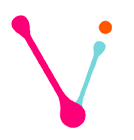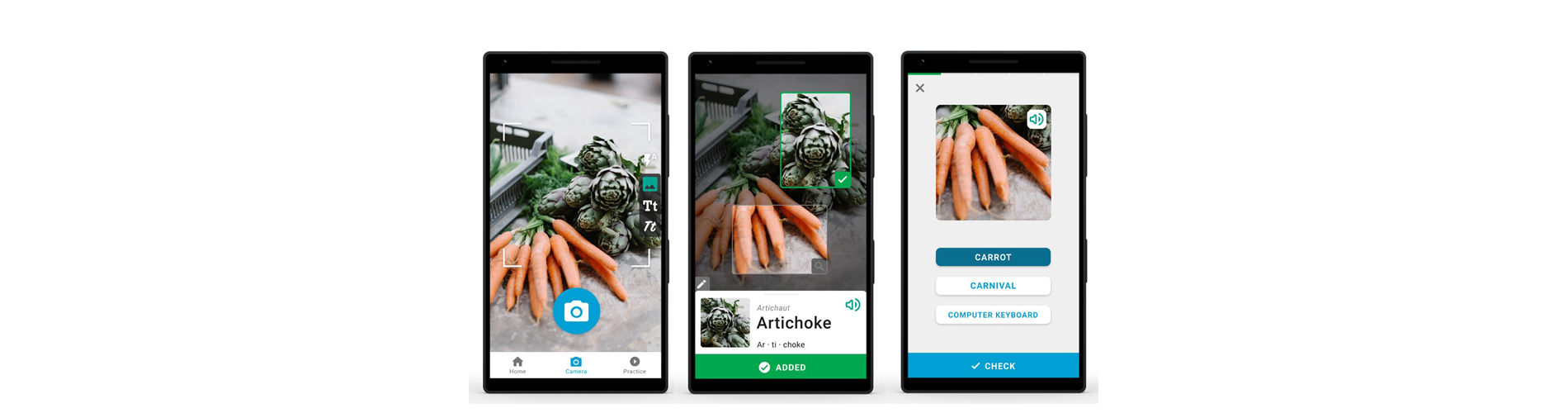It is time for the technology giants to host the big developer conferences to launch and announce their upcoming products and technological updates. Facebook hosted its F8 developer’s conference last week at San Jose, C.A., now it is Microsoft and Google’s turn. Just a day ahead of Googles annual developer conference I/O 2019, Microsoft is hosting its annual Build developer conference at Seattle this week. Following are the announcements which Microsoft made on the day one of its Build developer conference:
Quantum Computing:
Microsoft is working hard to build the tools to program future quantum computers. The company announced both Q#, a programming language for writing quantum codes and a compiler for this language as well as a quantum simulator. It also said that it will open-source these efforts in the coming days. With this move, Microsoft has made quantum computing and algorithm development easier and more transparent for developers.
Autonomous Robots:
Microsoft announced a new Azure-based platform that is partially built on Bonsai a start-up which was acquired by Microsoft which will help developers to train the models necessary to power these autonomous physical systems. This platform is combining Microsoft tools such as machine learning and machine teaching with simulation tools like AirSim or third-party simulators to train models in a realistic but safe environment.
Microsoft Word Online to use Machine learning:
As Microsoft announced Word will soon get a new feature called Ideas this will help writers with their documents. It will help them to write more concise and readable text. It uses machine learning to suggest a rewrite when you make a mistake. Ideas can automatically extract key points from a document which is more interesting for a reader than a writer. It will also have “Word Designer” to the Word processor which will help writers to style different parts of the document including tables.
Braille-enabled controller:
Microsoft is developing such type of controller for visually impaired gamers to play some games. This is very much like an ordinary Xbox One gamepad except on the back there are six paddles correspond to the six dot positions on a Braille coded character which is a Braille display. Although the difficulty can’t be entirely reduced but kudos to Microsoft and Xbox for taking some concrete steps towards its development.
Microsoft and GitHub:
On October last year, Microsoft acquired GitHub by a huge amount $7.5 billion. At the Build developer conference, Microsoft announced a number of integrations between its existing services and GitHub most of them focussing on identity management. This allows GitHub Enterprises users to use Azure Active Directory to access GitHub. Developers will also be able to log into Azure Portal and Azure DevOps by using their existing GitHub accounts.
Visual Studio Online:
Visual Studio Online is an online code editor to which Microsoft is positioning as a companion to Visual Studio and Visual Studio Code. Services are based on Visual Studio Code, Microsoft’s popular free and open source code editor. Visual Studio Online will support all the extensions that are available for Visual Studio Code as well as features like Visual Studio Code workspaces.
React Native for Windows:
Microsoft is implementing React Native to Windows rewriting many components in C++ to get maximum performance. This gives freedom to developers to target any Windows 10 device, including PCs, tablets, Xbox, mixed reality devices and more. As Microsoft is supporting this project, developers will be able to provide users with faster and more fluid apps.
IntelliCode:
Microsoft has made its AI-assisted coding tool IntelliCode available which supports C# and XAML in Visual Studio and Java, JavaScript, Typescript and Python in Visual Studio code. IntelliCode is the next generation of intellisense which is Microsoft’s most popular code completion tool. IntelliCode makes developers life easier, increases productivity, and reduces the probabilities of bugs.
Kubernetes:
Kubernetes autoscaling or Kubernetes-based event-driven applications (KEDA) is a new open source collaboration between Red Hat and Microsoft which helps developers to deploy serverless, event-driven containers. It also allows users to build their own event-driven applications.
Microsoft Edge:
Microsoft Chromium-based Edge browser was released a few weeks ago and now the company has announced three new privacy settings for the browser: Unrestricted, Balanced and Strict. These settings will influence the tracking ability of third parties across the web. Businesses which rely on legacy applications and only run on Internet Explorer will now be able to run on IE tab in the new browser.
Fluid Framework:
It is a new software development kit that will help developers faster and more flexible applications which will change people perspective towards document and collaborative editing. Users will be able to edit documents in applications like Word and then share a table from that document in Microsoft Teams and other third-party applications. Microsoft is also planning to integrate Fluid into some of its Office 365 applications later on.
Windows Terminal:
Windows 10 is getting a new terminal for command line users which will be launched in the midst of June. Windows terminal will be a major update of the existing Windows Command Prompt and PowerShell experience. The Terminal will be the default environment for PowerShell, Command Prompt and Windows Subsystem for Linux. The features of the new terminal include a faster GPU-accelerated text rending and emoji rich fonts. Windows terminal will also support shortcuts, tabs, tear away windows, theming as well as extensions. It will also support Unicode and East Asian fonts.
ElectionGuard:
It is a more secure and transparent method of voting as compared to the traditional systems which according to Microsoft will be made available this summer and be piloted during the elections of 2020. ElectionGuard is not a complete voting machine but a platform for handling voting data through which existing systems can be empowered or new ones can be built on top of it. It is a part of defending democracy program and a sister product of NewsGuard and AccountGuard.