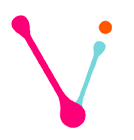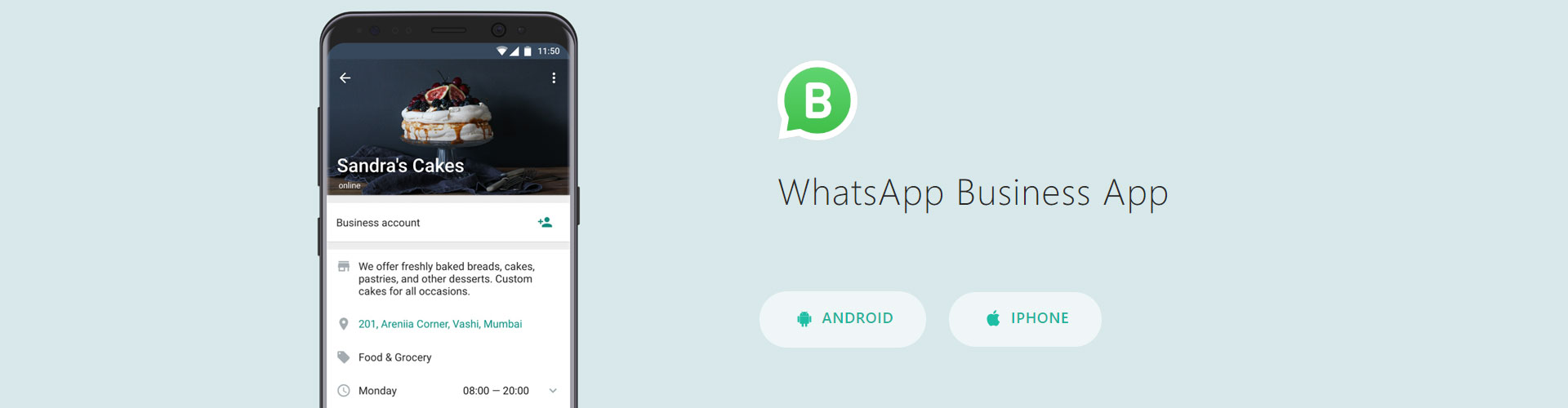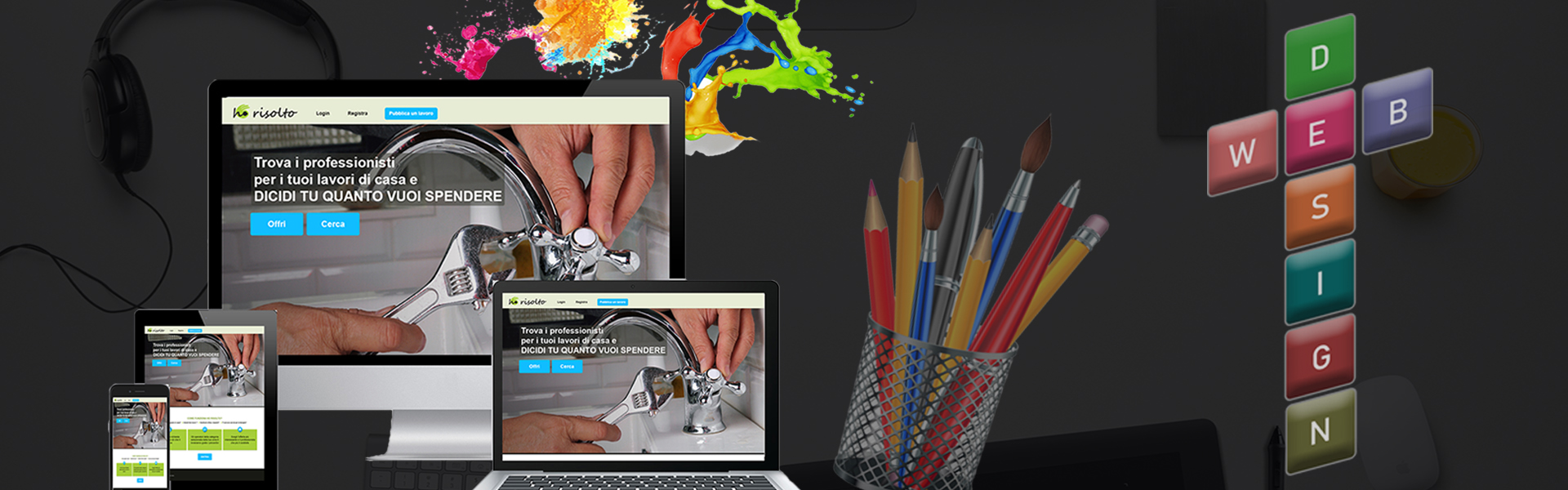Google Fit is a health and activity tracking application which was first launched for Android and Wear OS back in 2014. The previous Wear OS app was more focused on Google’s watches. Now, more than four years and one design update later Google has made it available for iOS.
People using Google Fit on Android devices will find the iOS version of this app similar to that of the Android version. Before iOS version of Google Fit was launched there was no other way to get your fit data on iPhone than a special section of the wear OS app on the same.
Google Fit for iOS has a new feature called Journal which allows users to track their daily activities and shows the weekly progress. As Google Fit connects to Apple health it can collect and compare the data synced from other health apps such as Sleep Cycle, Nike Run Club or Headspace app. Google Fit can also be connected with the other third-party apps that are connected to the iPhone.
This iOS app syncs with both the Apple watch and Wear OS watch, so even if you wear any of the two devices, Google Fit will keep track of your workout sessions. It gathers the data of step count, calories, and miles walked and displays it graphically in a detailed way on daily basis.
The design of google fitness app is based on the amount of weekly physical activity for better health results recommended by the American Heart Association and the World Health Organization. The system is based on two key metrics – Move minutes and Heart Point. Both these metrics are represented as rings around the profile image of the user in the Home tab.
Move minutes:
These are earned by doing more activities throughout the day, for example, taking stairs instead of the lift or taking a walk to the nearby stores instead of vehicles.
Heart Point:
Pumping your heart harder by doing intense activities such as running and cycling will give you more health benefits as well as more heart points.
These small and healthier physical activities make you change your daily routine which helps in reducing the heart diseases, improves sleep and increases mental well-being. Google may have taken a while to launch Google Fit on iOS but it is still good for the users who use multiple devices.
Let us know your thoughts and how you find it as compared to other fitness / health apps.