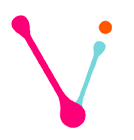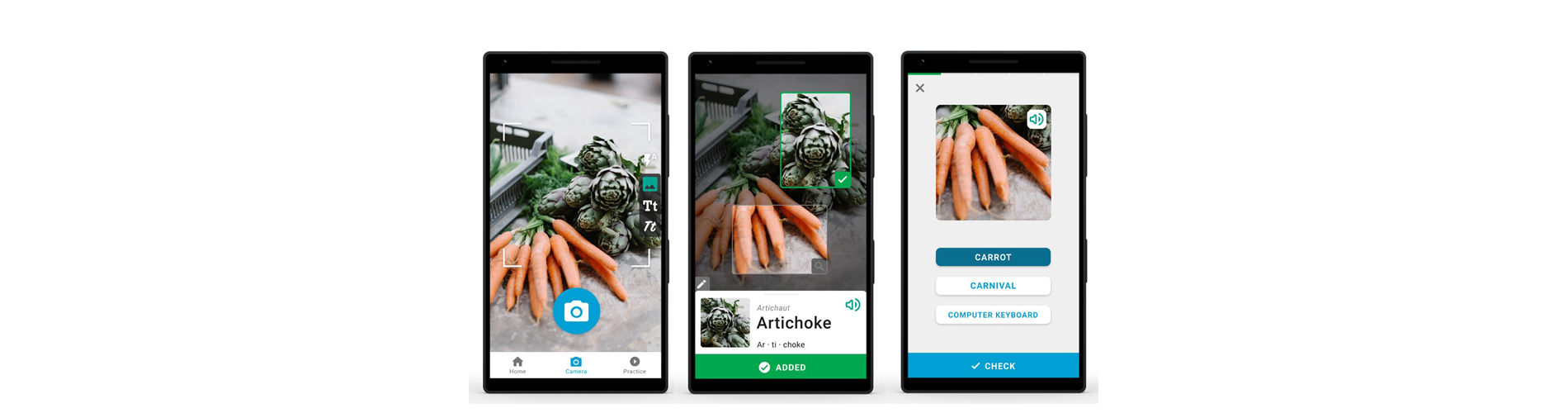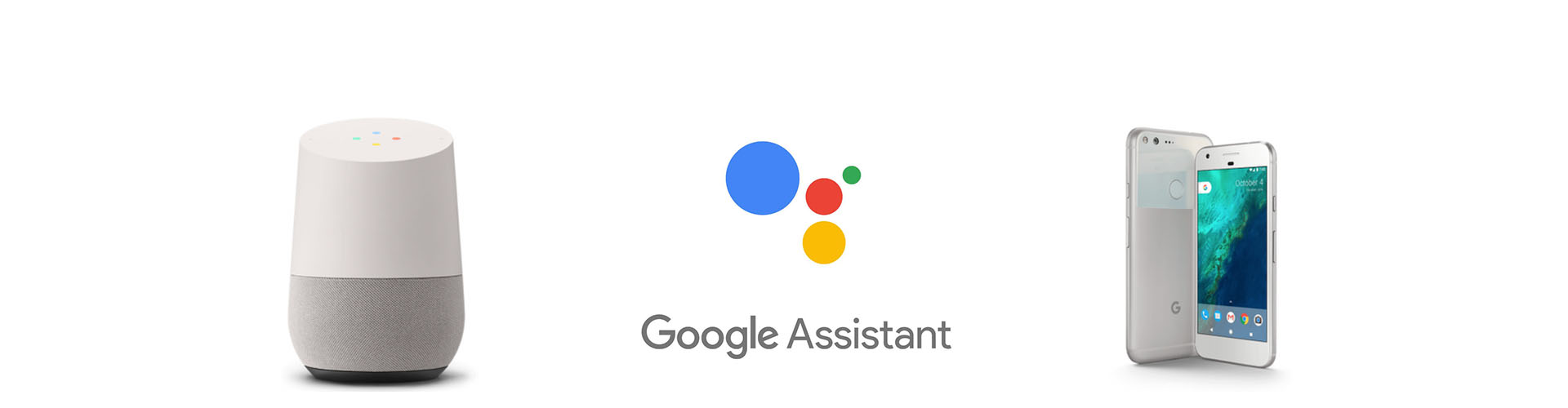Search giant Google hosted its annual developer conference I/O 2019 at Shoreline Amphitheatre, California. This annual event was for three days starting from 7th May up to 9th May. On the day one of Google I/O 2019, the company announced consumer-focused keynote followed by developer-focused keynote. Google began its I/O 2019 developer conference just a day after Microsoft started its Build 2019 developer conference. In three days of the developer conference, Google made many revelations from Artificial Intelligence to the latest Android Q and Augmented Reality.
Artificial
Intelligence (AI):
Project Euphonia:
Google is launching a new initiative in order to make speech technology more accessible for those who are vocally impaired and the company named it as “Project Euphonia”. It includes a wide range of research and collaboration with non-profits and volunteers. Speech software’s such as Google Assistant is built to respond to the normal voices of humans and not to those with vocal impairments. The focus of Euphonia will be to collect more and more voice data from people with impaired speech. Hence, collecting data will improve its algorithms and eventually integrate the updates into Google Assistant.
Live Caption and Live Transcribe:
Now there
will be a live caption for the media on your phone including saved podcasts and videos you have recorded. Android will be able to add subtitles to the media playing on your phone. With a feature called “Live Relay”, Google is adding Live Caption to phone calls by adding a Live Transcription to the current conversation for the people who are deaf or hard of hearing. Live Relay is still in the research phase and there is no time confirmation from Google as to
when it will be released to the public
Project diva:
Project Diva
stands for DIVersely Assisted which will help people to give commands to Google Assistant without using their voice. A person with a vocal disability and limited mobility can use an external switch device to command Google Assistant.
Various trigger commands were examined including pressing a button with their
chin, foot or even a bite. After months of efforts, the team came up with a solution
which was a box that you plug in an assistive button into using a 3.5 mm jack.
The signal received from the button was then converted to a command sent to the
Google Assistant.
Google lens:
Now Google Lens will soon be able to show the top meals in a restaurant by simply pointing the camera at a menu as well as it will highlight other information such as online ratings and reviews. You can also translate a text, split a bill, or calculate a tip through Google Lens by pointing your camera at printed content after a meal.
Google Duplex for web:
The Duplex
was launched for phones as an AI-powered customer service tool which helped
small businesses to take more phone calls, answer common questions and schedule
reservations. Now at I/O 2019, Google has introduced Duplex for the web which
will be able to do more things such as renting a car, filling up your
information and make purchases in a few taps. Duplex on the web will be made
available for Android phones later this year.
Google “next-gen” Assistant:
Google has shrunk
its voice recognition models from hundreds of gigabytes to half a gigabytes,
making them small enough to fit on a phone. To eliminate the latency involved
in the back-and-forth pings to the cloud Google stored it locally making
conversations with Assistant almost instantaneous. It can also work even in
airplane mode. Google tested the speed by firing off voice requests rapid fire,
with a very little delay between commands and resulting actions. According to Google,
the next-gen Assistant will hit new Pixel phones later this year.
Features of Android Q:
Gestural Navigation:
This mode hides the navigation bar area and allows other apps and games to use the full screen. Rather than visible buttons, you can now swipe through the edges to go Back, Home and Recent windows.
Focus Mode:
With Focus mode, you can select and disable particular apps that you want to avoid for a certain time period and enable them by turning off the Focus mode.
Privacy:
This feature gives you control over the apps asking for the location. Now you will have a choice to allow the apps to access your location while using the app, all the time or never.
Encryption:
Android Q
supports TLS 1.3, the latest version Transport Layer Security, which succeeds
the Secure Socket Layer (SSL) protocol. TLS 1.3 helps securely send information over the internet which brings
major improvements in security, privacy and performance. Latest version
of TL 1.3 is used for all TLS connections made through Android’s TLS stack conscrypt
regardless of target API level.
Dark Theme,
Project Mainline, Smart Reply are some of the other features which Google has
introduced in Android Q Beta 3.
Devices from Google:
Google Pixel 3a and 3a XL:
Google newly introduced Pixel 3a and Pixel 3a XL are budget-friendly phones of the flagship Pixel 3 family. Although they still feature the Google’s signature Pixel camera they are a bit step down regarding specifications by using plastic rather than glass for the rear along with basic Snapdragon 670 processor and maximum storage limit up to 64 GB omitting wireless charging and certified water resistance. The good thing is that with Pixel 3A Google has brought back the headphone jack.
Nest Hub Max:
Google
announced a new product Nest Hub Max which is a combination of Nest camera,
Google Home Hub, and the Google Home Max and also offers a security camera,
smart display, and loudspeakers all in a single gadget. The camera can perform
facial recognition to bring up personalized results in family members. The Nest
Hub Max is set to arrive later this summer.
Augmented Reality in Search:
Google Maps AR mode rolls out to Pixel phones:
Google released its augmented reality directions but only for Pixel phones. The feature offers real-time navigation through phones camera, just hold it up and you can see arrows and directions overlaid on your surroundings. This feature is available for the Pixel 3a as well as older Pixel phones. Previously Google had said that it would roll out AR walking directions as the feature gets ready but still, we are not seeing a full roll out.
Privacy and security:
Incognito mode in Google Maps:
Just like the incognito mode in browser Google has introduced new incognito mode in Google Maps which prevents your destination searches or routes from being saved in the history of your Google accounts. You just need to tap the profile icon, then choose “turn on incognito mode”, and the app will stop tracking you.