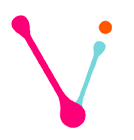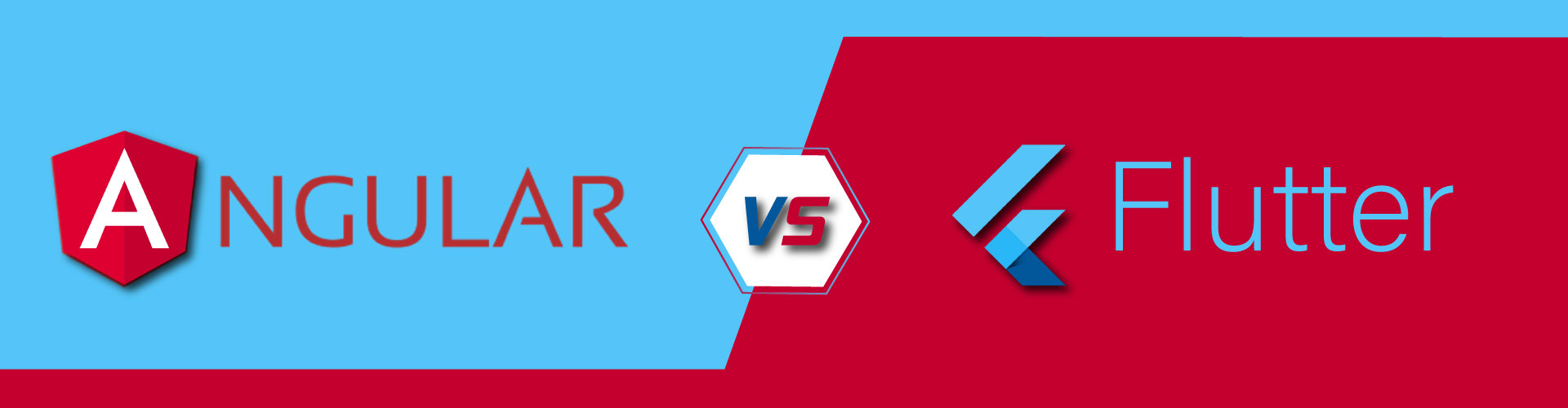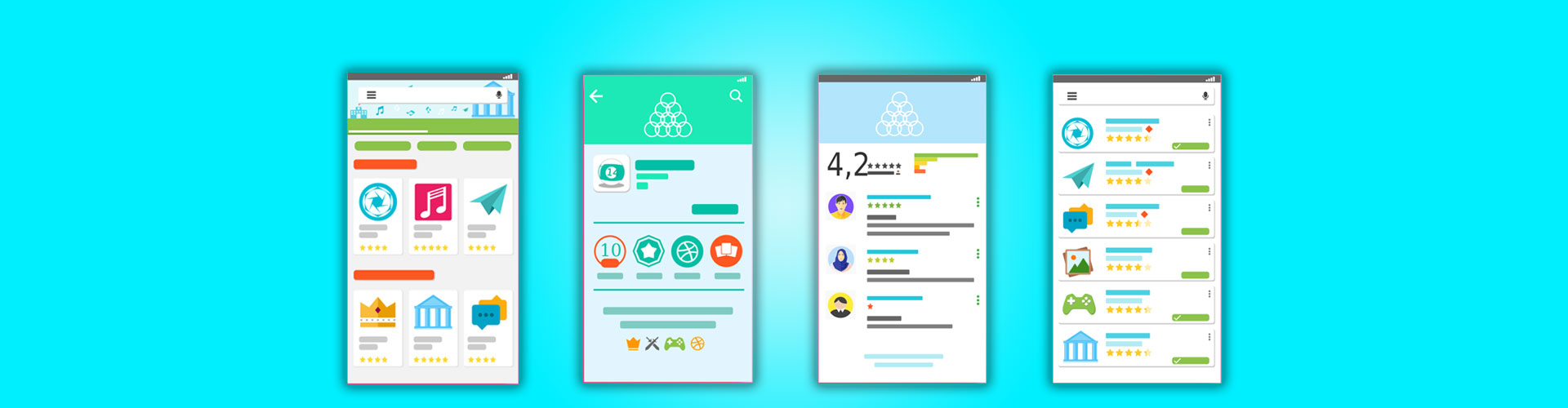To start with we should consider and think why we are comparing Angular and Flutter! When there are other technologies that we could compare. The answer is both the frameworks are developed by Google.
Angular is a hybrid framework which is good to build a web application as well as a mobile application but it gets complex when it comes to creating specific framework application for mobile.
If Angular is used to make a mobile application for android, then to build the same application for iOS, it should be rebuild from start.
To overcome this problem Google came with another framework called “Flutter” which is a single code-based language. Flutter is a framework and SDK that allows you to build native mobile apps for iOS and Android with one language.
Angular uses the typescript language and HTML structure to control and to build new web application whereas Flutter simply uses DART programming language which is similar to Java in syntax along with HTML5 CSS3 and JavaScript, these are the modern frontend UI specific development method of web pages.
Compare to Angular, Flutter is faster in performance however when it comes to usability Angular is more stable as Flutter has been in the development stage, that also means that there will still be some bugs, missing features that need to be added in the framework.
If we look into Architecture and Functionality point of view
Components of Angular
Angular creates Applications using components like:
- Data binding,
- Type Components,
- Service Components,
- Provider Components,
- Filter Components,
- Dependency Injection
Which works as Building blocks of User Interface.
Components of Flutter
There are four components that create the “SDK” platform and make Flutter Architecture vastly usable:
- Flutter Engine
- Dart Platform
- Foundation Library
- OS Design Specific Widgets
Though angular is a renowned open-source Framework and highly used as of now. But in the coming year, as Flutter gets it upgrading we may see this framework for developing cross-platform apps.